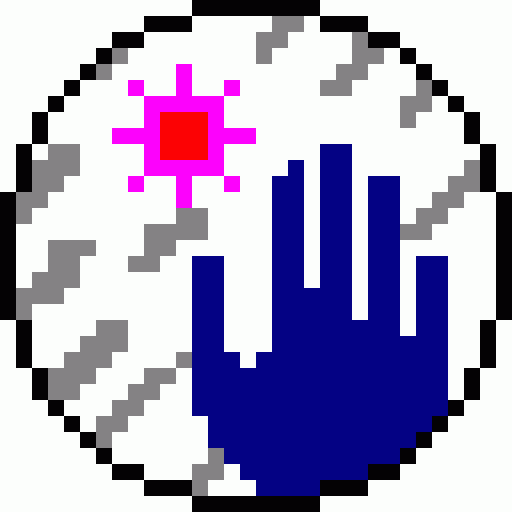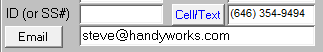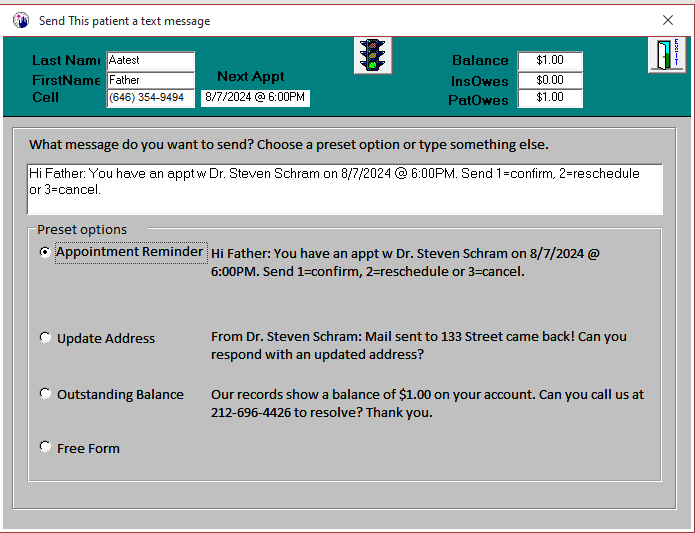Fixed: If you mark a patient as off the mailing list, they won’t get a birthday letter.
Fixed: Statements are all black – no colors
Added: New carrier type – Federal. And this addition cascades into all the reports and billing options
Added: Option to print a single fee slip from Transactions Screen.
Coming: Withdraw code that supports Access 2007. Time to move up to a higher version of ACCESS>